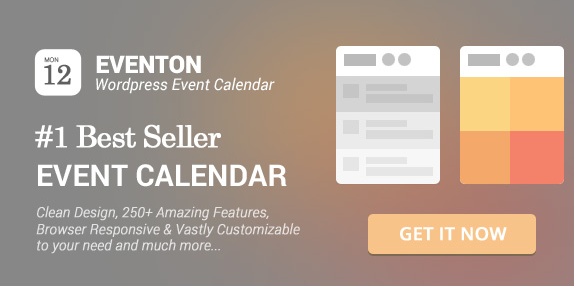
Why Download From GPLLite ?
e you looking for an easy way to manage events on your WordPress website? Look no further than EventOn – a powerful WordPress event calendar plugin that allows you to create and manage events with ease.
EventOn is a feature-rich plugin that offers a wide range of options for customizing your event calendar. With EventOn, you can easily create and publish events, add event details such as date, time, location, and description, and even sell tickets or allow event registration directly from your website.
One of the key features of EventOn is its customizable design options. With EventOn, you can choose from a variety of different calendar designs, colors, and layouts to match the look and feel of your website. Whether you want a simple list view or a more interactive grid view, EventOn has you covered.
Another great feature of EventOn is its powerful event management tools. With EventOn, you can easily create recurring events, set event reminders, and even categorize events by type or location. This makes it easy to keep track of all your upcoming events and ensure that your calendar is always up to date.
In addition to its robust event management features, EventOn also offers a number of integrations with popular plugins and services. For example, you can easily integrate EventOn with WooCommerce to sell tickets or merchandise for your events, or with MailChimp to automatically send event reminders and updates to your subscribers.
But perhaps the best part about EventOn is its simplicity and ease of use. Even if you’re not a tech-savvy user, you’ll find EventOn’s intuitive interface and user-friendly design a breeze to navigate. With just a few clicks, you can create and publish events, customize your calendar, and manage all your event details with ease.
If you’re still not convinced, here are a few more reasons why EventOn is the perfect event calendar plugin for your WordPress website:
1. Responsive design: EventOn is fully responsive, meaning it looks great on all devices, from desktops to smartphones to tablets. Your calendar will always display beautifully, no matter what device your visitors are using.
2. Support and updates: EventOn is regularly updated with new features and enhancements, and their dedicated support team is always on hand to answer any questions or troubleshoot any issues you may have. You can rest easy knowing that your event calendar is in good hands.
3. Customization options: With EventOn, the possibilities are endless. Whether you want to change the colors, fonts, or layout of your calendar, EventOn gives you the flexibility to customize every aspect of your event calendar to fit your unique style and branding.
4. SEO-friendly: EventOn is designed with search engines in mind, meaning your events will be easily discoverable by users searching for relevant keywords. This can help drive more traffic to your website and increase attendance at your events.
Overall, EventOn is a robust and feature-rich event calendar plugin that is perfect for anyone looking to manage events on their WordPress website. With its customizable design options, powerful event management tools, and user-friendly interface, EventOn makes it easy to create and manage events and keep your calendar up to date.
So why wait? Get EventOn today and start creating the perfect event calendar for your website. Your visitors will thank you for it!